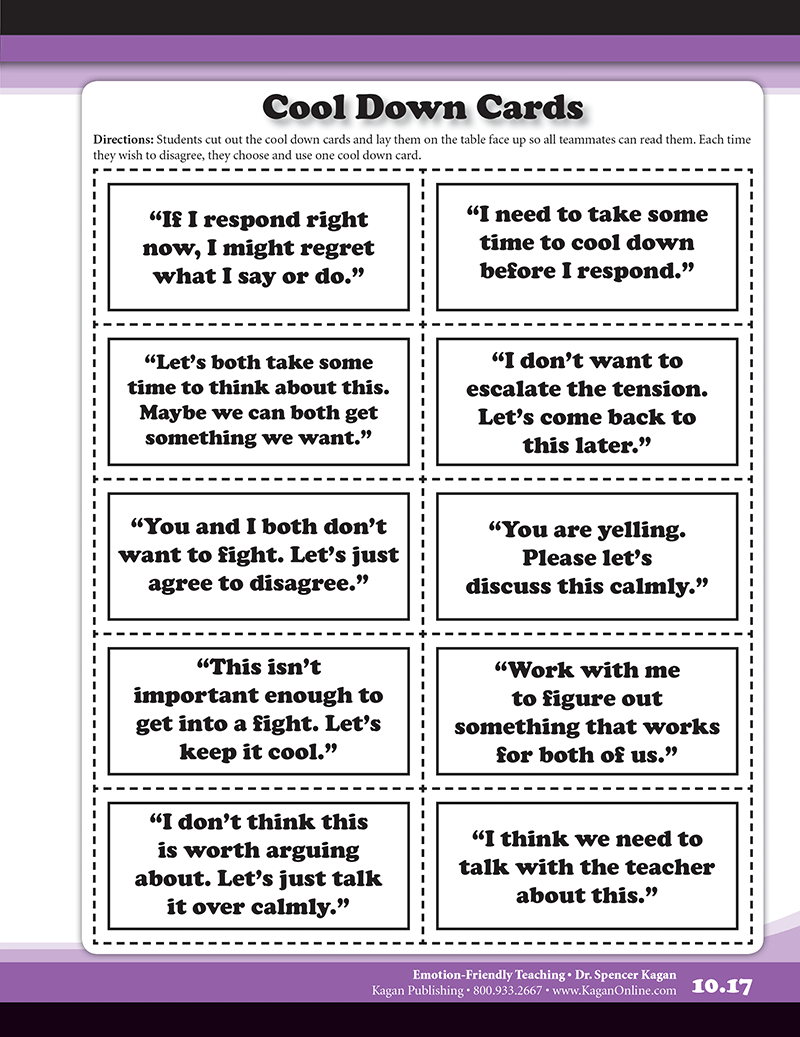Kagan
It's All About Engagement!
On Sale - Special of the Month
For the Month of
July 2024


Accelerating Social-Emotional Learning (SEL)!
For Kagan’s July 2024 Special of the Month,
save big on Kagan’s must-have reference for all educators—Emotion-Friendly Teaching. Regular price $44 • Special price $34 • Save $10!
Code CSPEC246 or CSPEC246D (Download Version)
Emotion-Friendly Teaching
Accelerating Social-Emotional Learning (SEL)!
Dr. Spencer Kagan (All Grades)
Spencer has done it again! He’s written another must-have reference for all educators. Dr. Kagan has translated the enormous field of theory and research on emotions into a practical guide any teacher can use to make their teaching more emotion-friendly. Not only does he review the extensive research on how eliciting positive emotions boosts student achievement, Spencer provides plenty of do’s and don’ts, ready-to-use student activities, and simple tips to put students in the optimal emotional states for learning. Dr. Kagan introduces us to the Emotion Wheel, a student-friendly way to help our students understand and manage their own emotions. We not only learn why EQ can be more important than IQ to students’ success, Dr. Kagan provides a practical guide to developing the facets of EQ, including student self-knowledge, self-control, motivation, and empathy. And last, but definitely not least, we learn how to evoke emotion when we teach to make learning more meaningful and memorable. This book is your blueprint for creating the emotion-friendly classroom. 432 pages.

FREE Emotion Wheel!
The Kagan Emotion Wheel is a valuable tool to help student understand their emotions and those of others. It promotes self-knowledge, self-control, motivation, and empathy. Based on the interaction of two dimensions, Happy-Sad and Like-Dislike, the Emotion Wheel defines an emotional space that contains eight universal human emotions. The Emotion Wheel shows how increased intensity of each emotion leads to specific actions. It also shows how primary emotions interact to produce additional emotions. 17" x 22"
As an Emotion-Friendly Teacher You Will:
• Strengthen Memory
• Increase Motivation
• Amplify Relevance
• Enhance Meaning
• Raise Test Scores
• Improve Thinking
• Broaden Perception
• Boost Problem Solving
• Expand Creativity
• Elevate IQ + EQ!
Offer Details
- Orders accepted online, over the phone or with a purchase order (email orders@kaganonline.com).
- Special discount code CSPEC246 or CSPEC246D (Download Version) must be referenced on your order.
- Regular shipping fees apply.
- May not be combined with other promotions or offers.
- Offer valid only in U.S. and Canada. Other countries may inquire about promotion.
- Orders must be received by midnight of 7/31/24.
- No limit!
Kagan's Comprehensive Reference Guide to Win-Win Discipline in the Classroom!

Win-Win Discipline
Strategies for All Discipline Problems
Win-Win Discipline is the single most comprehensive and effective classroom discipline program available. Period. Never before has there been a more practical and powerful step-by-step approach to discipline. BKWW • $44
Click for more info